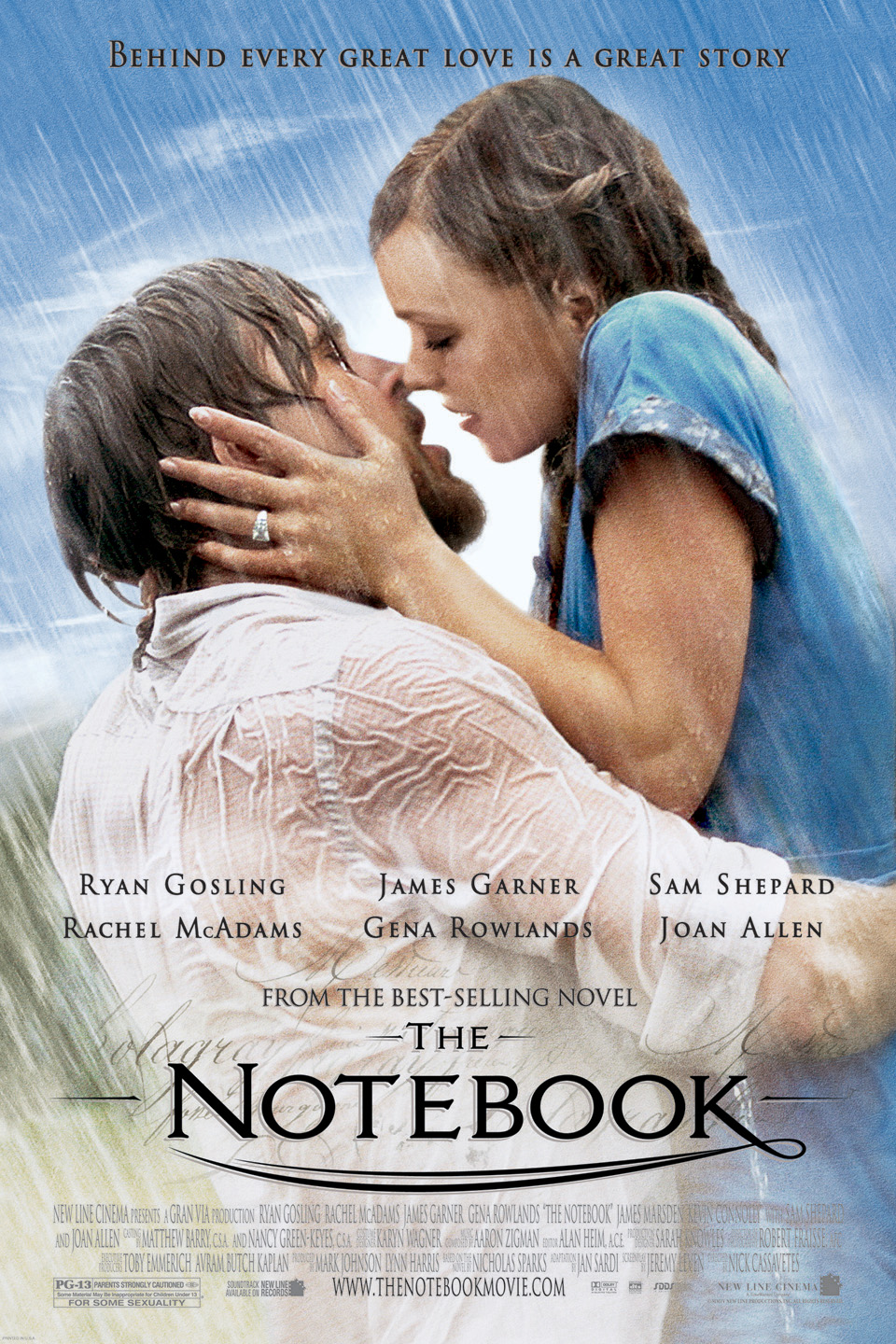A friend and I were recently sharing our surprise that there are still knitters and crocheters out there who haven't heard of Ravelry. What? I know, but it's true. It's possible these people have also been living in isolation in the wilds of some internet-strangled island nation for the last 9 years. I don't usually ask about that, because I'm busy marvelling that they haven't heard of Ravelry.
All joking aside: Ravelry is a big, big deal, and you probably have heard of it, but how well do you know it? And are you using it to your full potential? I say "your" rather than "its" potential, because in its 9-year tenure as THE online location for fibre fiends to get their geek on in wonderful abandon, Ravelry has become a vast space. Using all of its features to their full functionality would almost be a full time job, and most of us have only a few minutes a day (if not a week) to devote to any one social platform.
So what I want to explore here is getting a good base of understanding of what you can do with Ravelry, so that you can best identify what you want to do with Ravelry. As we discovered at the Yarn Club meeting last Thursday, this base is not going to be established in one sitting, so the Ravelry workshop is going to become a Yarn Club series, and this is part one.
Finding answers
Since this is a how-to series, our first stop is Ravelry's own how-to warehouse. When you ask yourself "Can I do X with Ravelry?", chances are the answer is a definitive "YES." The place to find that answer, and the explanation that goes along with it, is in Ravelry's Help section. For our purposes here, pay particular attention to the Getting Started Guide. The help section also links to Ravelry's wiki, their "community edited guide," which harnesses the power of user-know-how to show the rest of us the way.
Unravelling Ravelry: Piece by Piece
I thought the most logical way to approach a Ravelry breakdown (and the safest way to avoid being sucked down the rabbit hole) would be to take it a tab at a time. The folks at Ravelry had the same idea when they created this Ravelry tour video about 5 years ago:
Welcome to Ravelry! from Ravelry on Vimeo.
Of course over the course of 5 years things have changed a bit, but the bones are still the same. The pace of the video is a bit hurried - it's a lot of info to cram into less than 7 minutes. They do have lots of other video guides on more specific topics however. You can find a full list of them here.
In our meeting Thursday, we managed to make our way through Ravelry's top level navigation in more detail. Here are the highlights, with supporting documentation from Ravelry's wiki pages.
- My Notebook: This is your home on Ravelry. It contains all the personal & knitting-related information you choose to include. Your Notebook has an extensive menu all its own, and we'll be coming back to this in the future. In the meantime, here is how to manage your profile and here is the Notebook wiki. It's also worth noting that Ravelry has a series of Guided Tips that takes you on an automated tour of sections of the website - the first tour is a Library Tour (and the Library is one of my favourite Ravelry tools).
- Patterns: This is Ravelry's pattern database. Here is the wiki entry, which links to this article about using the advanced pattern search features, which I call out because we paid particular attention to the use of the filter boxes along the right hand side of the pattern search page.
-
Yarns: This is Ravelry's yarn database. It works in a very similar way to the pattern database, particularly in the advanced search area. The wiki page is here, where they actually assuage my perplexity regarding their yarn-weight designations:
"Welcome to OZ. The answer to this question is a history lesson. A long time ago when the first machine spun yarns were being produced, the machines only spun one thickness of yarn--a very thin one. Differing weights of handknitting/crochet yarns were created by plying (twisting) together different numbers of these thin strands. A handy shorthand was developed to distinguish the varying yarns that resulted. The lightweight yarn used for Fair Isle and many baby things was usually made by twisting 4 of the machine spun strands together--4-ply. A yarn half as thick was made with 2 strands and was called 2-ply, twice as thick was 8-ply and so forth. In some parts of the world, notably Australia, New Zealand and (for at least some parts of the weight range) the British Isles, these terms remain in use even though machines now spin all kinds of strand thicknesses. An Australian may be totally perplexed by the term “Bulky” but understands perfectly when you tell her that your single strand (single ply) yarn (Lopi for example) is “12 ply” which to her means a thickish yarn that knits at about 14 or 15 stitches in 10 centimeters.
So, short answer, if you are from the US, ignore the “plies” in the weight dropdown and look only at the stitches/inch/cm. The ply scale is there for our friends who hang by their toes from the bottom of the world. :-)" - People: This is Ravelry's user database, where you can find your friends, or people with similar project tastes (your Ravelry "neighbours"). It helps to know the Ravelry username for the person you're seeking if using the search function. A fun and quirky thing to check out here is the project radar, where you can watch users' finished objects (FOs) as they arrive on the site, fresh off the needles. Here is the wiki page for this section.
- Forums: There is an understandably lengthy entry in the wiki for the Forums section of the site (which you can access here). If you are intending to tackle the forums for the first time, I highly suggest you read it and familiarize yourself with the etiquette and functionality of forum posting (here is a further article on Ravelry Etiquette in general). A key topic we discussed in our meeting was the difference between replying to a thread, and replying to a post in a thread. To reply to a thread, click the "reply to thread" button located at the top of the first post on the first page of the thread. To reply to a specific post, click the "reply" button located within the post itself.
- Groups: Groups are Ravelry's clubs - designers may have their own group for promoting their designs and interacting with their customer base; LYSs may have groups for the same purpose. Guilds may have a member group. Still other groups exist to explore shared interests, such as knitting for men, or a certain television show. You can join as many as you like, and participate in their specific forums, share FOs, etc. The wiki entry is here.
- Shop: This is a promotional area for Ravelry gear, as well as the marketplace for Ravelry advertisers who own fibre-related businesses, and featured pattern stores. Wiki page here.
- Help: As mentioned at the beginning of this entry, this is the place where you should start when you have questions about Ravelry's functionality.
Hitting Our Ravelry Stride
Next in our now-ongoing exploration of the site, we'll be tackling the Notebook. Hopefully this one won't be a tearjerker... womp womp...